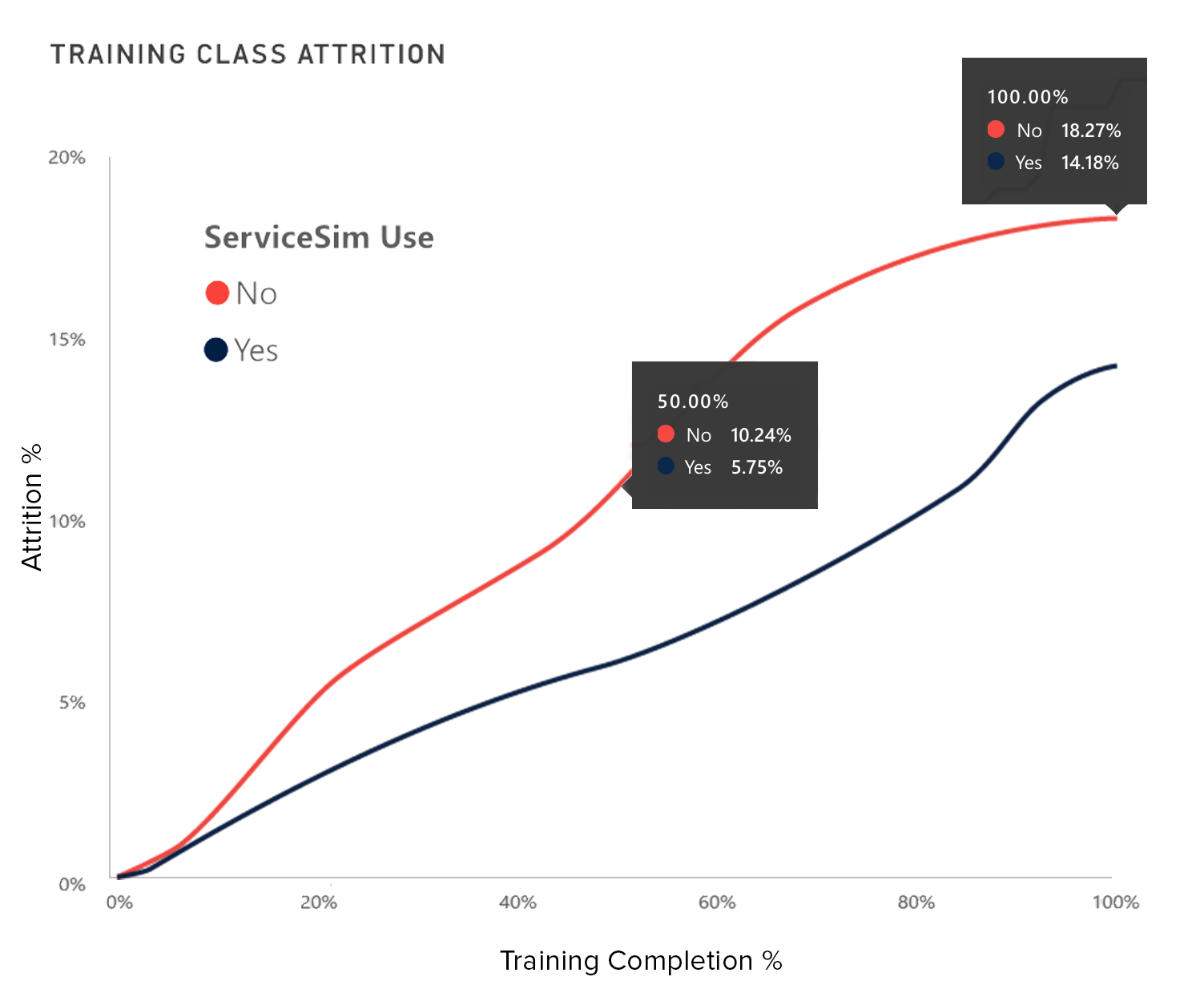Customer relationship management, knowledge bases, and more. There are far too many tools in the world of customer service and, more often than not, agents find themselves using them all at once.
Contact centers typically integrate several tools, hoping to give agents as much knowledge as possible. But too many tools, overly complicated tech, and too much information burden agents, making it impossible for them to work effectively (or efficiently).
And customers can sense when agents are stressed or struggling to provide answers, creating a negative experience for everyone involved.
So which tools are truly helpful to agents?
It’s important to utilize tools that provide agents with the most guidance possible without overloading them with information. It seems counterintuitive, but giving agents less actually helps them do more.
So although CRMs or central databases are useful for informing agents about a customer’s history with a company, they often overwhelm agents and don’t necessarily help them complete their jobs.
Here’s why.
CRMs don’t tell agents how to solve a problem.
“If a customer calls in with a problem, the CRM doesn’t tell the agent how to solve it. Instead, it says, ‘If you need a piece of information to solve the problem, I’ll give it to you. In fact, I’ll throw all the information in front of you with a bunch of tabs.’”
—Gregg Antenen, Co-Founder of Vistio
CRMs give agents access to ALL the knowledge they could possibly need, requiring agents to sift through various tabs to find the data most relevant to their call.
Essentially a searchable database, a CRM requires agents to know how to use it. Because if agents can’t understand the information presented to them or how it can be applied to the customer’s issue, the CRM is rendered unusable.
Moreover, CRMs require agents to document information so their company stays informed on customers and can generate reports. But, as a result, agents can spend far more time inputting information into the CRM than connecting with and assisting customers.
Workflow management software is the missing piece.
Workflow management software is a defined set of processes that actively leads the agent through resolving a customer issue.
Workflow tools like Vistio’s AgentHub codify processes, delivering step-by-step guidance to agents that automatically adjusts to best address the customer’s specific problem.
What does workflow management software offer that CRMs don’t?
First off, CRMs consist of every piece of information an agent may ever need, but workflow management software creates a path from problem to solution, or A to B.
So instead of digging through vast resources for the right information, agents are given exactly the information they need when they need it, allowing them to focus on expressing empathy and creating a satisfactory customer experience.
Workflow management software is:
Contextual
When dealing with complex issues, it’s integral the agent understands their full context. But CRMs don’t provide this information to agents; they have to piece it together themselves—while talking to the customer.
And multitasking makes it extremely difficult for the agent to provide a seamless customer experience. But workflow tools avoid this issue entirely, pulling the right context the agent needs based on the information the customer provides.
Dynamic
Think flow charts. Workflow tools analyze customers’ answers and present agents with the correct steps, removing the need for agents to memorize specific processes for various types of callers.
Particularly helpful when dealing with sensitive information, workflow management software clearly guides agents through the caller authentication process and then notifies them what information each caller has access to.
And unlike CRMs, workflow tools handle the brunt of the process work.
Intuitive
Since workflow management software is made to be navigational, it doesn’t require in-depth training to understand and use like CRMs do.
Laying out information clearly and concisely, workflow tools enable agents to take their first call within days, not weeks, of training.
Automated
At the end of each call, agents need to quickly categorize the call and document notes in the CRM before the phone rings again.
But workflow tools take on this responsibility, automatically creating notes for each call based on the specific information the company is looking for. By documenting each call’s most relevant points, workflow tools simultaneously cut down after call wrap-up time and ensure notes that maintain quality standards.
When agents don’t have to log notes in a CRM, they get a chance to breathe between calls, leading them to perform better when interacting with customers.
The benefits of switching to a workflow tool.
- More first-call resolutions: When agents are empowered by the tools they use, call centers see increased first-call accuracy and happier customers who don’t call back for the same issue.
- Decision-making clarity: Industry research indicates agents only remember 30% of what they’re told in training, leading them to struggle to accurately remember processes and make decisions.Automated processes remove this burden and reduce errors by telling agents exactly what to do next.
- Reduced hold time: Putting customers on hold drops satisfaction. Workflow tools avoid long delays that frustrate customers because agents always know how to proceed.
A good tool makes the agent experience better.
The right tool is one that doesn’t overwhelm agents. Or require them to multitask.
Workflow management software isn’t just another knowledge database. It actively guides agents along the path from problem to solution, empowering them to provide the best customer service possible.